How to Make $1,000+ Per Month Promoting Web Hosting Services in 2025
Introduction Affiliate marketing is one of the best ways to earn passive income, and the web hosting niche is particularly lucrative. Web hosting services are always in demand, and many hosting providers offer high commissions—some even exceeding $100 per sale. With the right strategies, you can make over $1,000 per month simply by promoting web hosting services. In this guide, we’ll walk you through a step-by-step approach to earning a steady income through web hosting affiliate marketing. Whether you’re a beginner or an experienced marketer, these strategies will help you maximize your earnings. Why Web Hosting Affiliate Marketing is Profitable Web hosting is one of the highest-paying affiliate marketing niches due to several key factors: Essential Service – Every website needs a hosting provider, ensuring a consistent demand. High Commission Rates – Many hosting companies pay between $50 and $150 per referral. Recurring Income Opportunities – Some affiliate programs offer lifetime commissions for active customers. Long Cookie Durations – Hosting affiliate cookies often last from 30 to 90 days, increasing conversion opportunities. With these advantages, it’s possible to earn a substantial monthly income by consistently driving traffic and conversions. Step 1: Choose the Right Hosting Affiliate Programs Not all web hosting affiliate programs are created equal. To maximize your earnings, choose programs that offer high commissions, long cookie durations, and good reputations. Top Web Hosting Affiliate Programs Bluehost – $65+ per sale, 90-day cookie duration. SiteGround – $50–$150 per sale, tiered commission structure. Hostinger – Up to 60% per sale, 30-day cookie duration. WP Engine – $200 per sale, premium hosting provider. Kinsta – $50–$500 per sale + 10% recurring commissions. A2 Hosting – $85–$140 per sale, 90-day cookie duration. Cloudways – $50–$125 per sale, flexible payout structure. Selecting one or more of these programs can help you create a diverse income stream. Step 2: Build a Website or Blog for Web Hosting Promotions While social media and YouTube can drive traffic, having your own website provides the best long-term results. How to Set Up Your Website: Choose a domain name – Select something relevant like besthostingreviews.com. Pick a reliable web host – Use one you’re promoting to show authenticity. Install WordPress – The easiest platform for blogging. Design your site – Use a clean, fast-loading theme. Create key pages – Add an about page, contact page, and disclaimer for affiliate disclosures. A website builds credibility and allows you to rank on search engines for valuable keywords. Step 3: Create High-Quality Content to Attract Visitors The best way to earn commissions is by producing valuable content that attracts potential hosting customers. Content Ideas for Web Hosting Affiliate Marketing: Web Hosting Reviews – In-depth reviews of hosting providers. Comparison Articles – Example: “Bluehost vs. SiteGround: Which One is Better?” Best Web Hosting Lists – Example: “Top 5 Hosting Providers for Small Businesses.” Tutorials – Example: “How to Set Up a WordPress Website in 10 Minutes.” Case Studies – Share real experiences with different hosting providers. By publishing high-quality, SEO-optimized content, you can drive organic traffic and increase your chances of earning commissions. Step 4: Optimize Your Content for SEO SEO (Search Engine Optimization) is crucial for getting your website ranked on Google and attracting free, organic traffic. Key SEO Strategies: Keyword Research – Use tools like Ahrefs, Ubersuggest, or Google Keyword Planner to find high-traffic keywords. On-Page SEO – Optimize title tags, meta descriptions, and headings. Internal Linking – Link to related articles within your website to improve user experience. Backlinks – Reach out to other bloggers for guest posts or link exchanges. Mobile Optimization – Ensure your site loads quickly on mobile devices. A well-optimized site will drive consistent traffic, increasing your affiliate sales over time. Step 5: Use Multiple Traffic Sources To maximize your earnings, diversify your traffic sources beyond just Google. Best Traffic Sources for Hosting Affiliate Marketing: SEO Traffic – Optimize for Google rankings. YouTube – Create videos about hosting comparisons and tutorials. Social Media Marketing – Share content on Facebook, Twitter, LinkedIn, and Reddit. Paid Ads (PPC) – Run Google Ads or Facebook Ads targeting people searching for hosting. Email Marketing – Build an email list and promote hosting deals to subscribers. Combining multiple traffic sources ensures a steady stream of potential buyers. Step 6: Optimize Your Conversions Driving traffic is just one part of the equation. You also need to convert visitors into buyers. Tips to Increase Conversions: Use Clear Call-to-Action (CTA) Buttons – Example: “Get 60% Off Hostinger Now!” Highlight Benefits – Explain why a particular hosting provider is the best choice. Offer Exclusive Bonuses – Provide a free eBook or tutorial for users who sign up through your link. Display Trust Signals – Use testimonials, security badges, and success stories. Add Comparison Tables – Make it easy for readers to compare features and prices. A well-optimized website with strong CTAs can significantly boost your affiliate conversions. Step 7: Track Your Performance & Scale Up To hit the $1,000/month milestone, track your performance and scale your efforts. How to Track Performance: Use Google Analytics to monitor website traffic and user behavior. Check affiliate dashboards to see which links generate the most sales. Split test different landing pages and CTAs to optimize conversion rates. Scaling Strategies: Publish More Content – More articles mean more chances to rank and earn commissions. Increase Backlinking Efforts – Higher domain authority leads to better rankings. Run Paid Ads – Invest in Google Ads or Facebook Ads for additional traffic. Hire Writers – Outsource content creation to scale faster. By consistently improving and scaling your strategy, reaching $1,000+ per month is an achievable goal. Conclusion Making $1,000+ per month with web hosting affiliate marketing is possible if you follow a strategic approach. By choosing the right programs, creating high-quality content, optimizing for SEO, and leveraging multiple traffic sources, you can build a sustainable online business. Ready to start earning? Choose a hosting affiliate program and take action today!
Best Web Hosting Affiliate Programs: High Commissions in 2025
Introduction Affiliate marketing is a powerful way to generate passive income, and web hosting is one of the most lucrative niches in this space. With businesses, bloggers, and developers constantly searching for reliable hosting solutions, there is a massive opportunity to earn high commissions promoting hosting services. Many web hosting companies offer attractive affiliate programs, paying commissions as high as $100 per sale. Some even provide recurring income, allowing you to earn money every month as long as the customer stays subscribed. If you’re looking to start or scale your affiliate marketing business, web hosting affiliate programs are worth considering. In this guide, we’ll explore the best web hosting affiliate programs that offer high commissions and recurring income. We’ll also discuss their commission structures, payment terms, and tips to maximize your earnings. Why Promote Web Hosting Affiliate Programs? Web hosting affiliate programs are among the most profitable in the industry for several reasons: High Demand: Every website needs hosting, creating a constant stream of potential customers. High Commissions: Many hosting providers offer commissions ranging from $50 to $150 per sale. Recurring Revenue: Some hosting companies provide recurring commissions, ensuring continuous earnings. Long Cookie Duration: Many hosting programs have cookies lasting 30 to 90 days, increasing conversion opportunities. Diverse Audience: Web hosting appeals to bloggers, businesses, developers, and eCommerce store owners. Now, let’s explore the best affiliate programs in the web hosting space. Top Web Hosting Affiliate Programs 1. Bluehost Affiliate Program Commission: $65+ per sale Cookie Duration: 90 days Payout Method: PayPal Minimum Payout: $100 Bluehost is one of the most popular web hosting providers and offers a high-paying affiliate program. Their plans are beginner-friendly, making it easy to promote. They also have a long cookie duration, giving affiliates a higher chance of earning commissions. 2. SiteGround Affiliate Program Commission: $50–$150 per sale (tiered structure) Cookie Duration: 60 days Payout Method: Bank transfer, PayPal Minimum Payout: $50 SiteGround offers a tiered commission structure, meaning the more sales you make, the higher your earnings per referral. Their hosting services are known for reliability and excellent customer support, making it a great option for promotion. 3. Hostinger Affiliate Program Commission: Up to 60% per sale Cookie Duration: 30 days Payout Method: PayPal, Bank transfer Minimum Payout: $100 Hostinger is well-known for its affordability and high conversion rates. Their 60% commission rate on sales makes them a top choice for affiliates. Since their hosting plans are budget-friendly, it’s easier to drive conversions. 4. WP Engine Affiliate Program Commission: $200 per sale Cookie Duration: 180 days Payout Method: PayPal Minimum Payout: $50 WP Engine offers one of the highest-paying affiliate programs in the web hosting industry. They specialize in premium managed WordPress hosting, making them ideal for promoting to businesses and professionals who need top-tier hosting services. 5. Kinsta Affiliate Program Commission: $50–$500 per sale + 10% recurring commissions Cookie Duration: 60 days Payout Method: PayPal Minimum Payout: $50 Kinsta is a premium managed WordPress hosting provider. Their affiliate program is highly attractive because, in addition to a high upfront commission ($50–$500 per sale), they also provide 10% recurring commissions, meaning you earn as long as the customer remains subscribed. 6. A2 Hosting Affiliate Program Commission: $85–$140 per sale Cookie Duration: 90 days Payout Method: PayPal Minimum Payout: $100 A2 Hosting is known for its high-speed performance and excellent customer support. Their long cookie duration (90 days) and competitive commission structure make it a solid option for affiliates. 7. DreamHost Affiliate Program Commission: $15–$200 per sale Cookie Duration: 30 days Payout Method: PayPal Minimum Payout: $20 DreamHost offers flexible commission rates, depending on the type of hosting plan purchased. Their competitive pricing and reputation make them an easy sell for many affiliate marketers. 8. Cloudways Affiliate Program Commission: $50–$125 per sale (hybrid option available) Cookie Duration: 90 days Payout Method: PayPal, Bank transfer Minimum Payout: $250 Cloudways offers multiple payout structures, allowing affiliates to choose between high one-time payouts or recurring commissions. Their cloud hosting solutions cater to developers and agencies. How to Succeed in Web Hosting Affiliate Marketing To maximize your earnings, follow these key strategies: 1. Choose the Right Hosting Programs Select hosting providers with high commissions, long cookie durations, and good reputations. 2. Create High-Quality Content Write detailed reviews, comparisons, and guides about web hosting. Optimize for SEO to attract organic traffic. Use compelling call-to-action buttons. 3. Utilize YouTube and Social Media Create tutorial videos on YouTube to showcase hosting services. Share your affiliate links on relevant social media groups and communities. 4. Leverage Email Marketing Build an email list and send targeted campaigns promoting hosting services. 5. Offer Bonuses and Discounts Some hosting companies allow affiliates to offer exclusive discounts. Create special bonus guides or tutorials for users who sign up via your link. Conclusion Web hosting affiliate programs offer high commissions, recurring income, and long cookie durations, making them one of the best niches in affiliate marketing. Whether you’re a beginner or an experienced marketer, promoting reliable hosting providers can generate a substantial passive income stream. By choosing the right affiliate programs, creating valuable content, and leveraging SEO and email marketing, you can maximize your earnings in this profitable niche. Ready to start? Join one of these affiliate programs today and start earning commissions!
The Impact of Web Hosting on SEO: Does Your Provider Matter in 2025?
Introduction Search engine optimization (SEO) continues to evolve, and businesses must adapt to maintain their competitive edge. While keywords, content quality, and backlinks are commonly discussed aspects of SEO, one crucial but often overlooked factor is web hosting. Your choice of a web hosting provider can significantly impact your website’s SEO performance. In 2025, search engines like Google are more focused than ever on delivering high-quality user experiences, and this includes page speed, uptime, security, and overall website reliability. In this comprehensive guide, we will explore the impact of web hosting on SEO, why your hosting provider matters, and how to choose the right one to optimize your site for better search engine rankings. 1. The Role of Web Hosting in SEO Web hosting plays a foundational role in how a website performs in search engine rankings. The following key factors illustrate the link between hosting and SEO: A. Website Speed and Performance Google has officially stated that site speed is a ranking factor. Faster-loading websites provide a better user experience and reduce bounce rates. If your hosting provider offers high-speed servers, SSD storage, and robust caching mechanisms, your website will load faster, leading to higher rankings on search engine results pages (SERPs). B. Uptime and Reliability Search engines prioritize websites that offer a consistent and reliable experience. If your site experiences frequent downtimes due to a poor hosting provider, Google may lower its rankings. A good hosting provider should offer at least a 99.9% uptime guarantee to ensure your site remains accessible to visitors and search engine crawlers. C. Server Location and SEO The physical location of your server impacts loading speed and geo-targeting. If your target audience is in the U.S., hosting your website on a server in Europe may result in slower load times for American users. Moreover, Google considers server location when determining local search rankings. D. Security and SEO Rankings Search engines favor secure websites. Hosting providers that offer strong security features—such as SSL certificates, DDoS protection, and automated backups—help prevent cyberattacks that could lead to search engine penalties or deindexing. Google gives priority to websites with HTTPS, making SSL certificates a must-have for SEO. 2. Key Web Hosting Factors Affecting SEO in 2025 A. Server Response Time Google considers Time to First Byte (TTFB) as a crucial ranking factor. A slow server response time can delay page loading, negatively affecting user experience and SEO performance. The best hosting providers optimize TTFB through advanced server configurations and CDN (Content Delivery Network) integration. B. Hosting Type: Shared vs. VPS vs. Dedicated vs. Cloud Different hosting types offer varying levels of performance and security: Shared Hosting: Cheap but slow due to shared resources. Not recommended for high-traffic or business-critical websites. VPS Hosting: Offers better performance than shared hosting by allocating dedicated resources to each virtual server. Dedicated Hosting: Provides the highest performance but comes at a premium price. Cloud Hosting: Offers scalability and flexibility, making it an excellent choice for SEO-focused businesses. Choosing the right type of hosting can significantly affect site speed, uptime, and security—three essential SEO factors. C. Content Delivery Network (CDN) Support A CDN stores website data across multiple global servers, allowing visitors to access content from the nearest location. This reduces loading time and improves user experience, both of which boost SEO. In 2025, top hosting providers integrate with CDN services like Cloudflare, Amazon CloudFront, and Akamai. D. Technical Support SEO-related hosting issues, such as slow server response times or security breaches, require prompt resolution. A hosting provider with 24/7 expert support ensures that problems are quickly addressed, minimizing downtime and preventing ranking drops. 3. Choosing the Best Web Hosting Provider for SEO in 2025 When selecting a hosting provider, consider the following factors: A. Speed Optimization Features Look for providers that offer: SSD storage LiteSpeed web servers Built-in caching solutions (e.g., NGINX, Redis, or Varnish) HTTP/3 support B. Uptime Guarantee Ensure the provider has a strong uptime record with at least 99.9% uptime, backed by service-level agreements (SLAs). C. Scalability Options Your hosting plan should allow easy upgrades to handle increased traffic and content expansion. D. Security Features A good hosting provider should offer: Free SSL certificates Automated backups Malware scanning and removal DDoS protection E. Data Center Locations Choose a hosting provider with multiple data center locations to ensure optimal site speed for your audience. 4. Best Web Hosting Providers for SEO in 2025 1. Kinsta Cloud-based hosting powered by Google Cloud Platform Built-in caching and CDN support Excellent uptime and performance 2. SiteGround Strong security features and daily backups Integrated CDN and speed-optimization tools Reliable customer support 3. Bluehost Officially recommended by WordPress Free domain and SSL included Affordable pricing plans 4. WP Engine Premium WordPress hosting with excellent speed and security Advanced caching and performance tools Strong customer support 5. Cloudways Managed cloud hosting with flexible scaling options Choice of multiple cloud providers (AWS, Google Cloud, DigitalOcean) Optimized for speed and performance 5. Web Hosting Mistakes That Hurt SEO A. Choosing the Cheapest Hosting Plan Low-cost hosting plans often come with poor performance, slow load times, and security vulnerabilities. Investing in a reputable provider is crucial for SEO success. B. Ignoring Server Location Failing to choose a data center close to your target audience can lead to increased latency and slower load times. C. Not Using SSL Encryption HTTPS is a ranking factor, and not having an SSL certificate can result in Google flagging your site as “Not Secure.” D. Overloading Shared Hosting If your site experiences high traffic, shared hosting can slow it down and negatively affect user experience and SEO rankings. E. Poor Technical Support Delays in resolving server issues can lead to downtime, causing ranking drops and user dissatisfaction. Conclusion: Does Your Web Hosting Provider Matter for SEO in 2025? Absolutely! In 2025, search engines prioritize user experience, and web hosting is a fundamental factor in achieving fast load times, high uptime, strong security, and optimal performance. Choosing the right hosting provider is essential to
Top 10 Affordable Web Hosting Services for Small Businesses in 2025
Introduction In today’s digital-first world, having a reliable website is crucial for small businesses. Whether you run an online store, a portfolio, or a service-based website, choosing the right web hosting provider can make all the difference. With affordability and reliability being top concerns, finding a hosting service that balances cost and performance is essential. A good web hosting service ensures your website remains accessible 24/7, loads quickly, and stays protected from cyber threats. While large corporations can afford premium hosting solutions, small businesses often need a budget-friendly option that still delivers quality performance. That’s why we’ve compiled this list of the Top 10 Affordable Web Hosting Services for Small Businesses in 2025. Each of these providers offers excellent uptime, security, and support at budget-friendly prices, making them ideal for small businesses, startups, and entrepreneurs. 1. Bluehost – Best for WordPress Users Overview: Bluehost remains one of the most popular hosting providers, especially for WordPress users. It offers user-friendly features, high uptime, and excellent customer support. Pricing: Shared hosting starts at $1.99/month (introductory price). VPS and dedicated hosting plans are available for scaling businesses. Features: Free domain for the first year. Free SSL certificate. 24/7 customer support. One-click WordPress installation. Unlimited bandwidth and storage on higher-tier plans. Pros: ✅ Affordable starter plans. ✅ Easy WordPress integration. ✅ Free website migration. ✅ Scalable hosting solutions. Cons: ❌ Higher renewal costs. ❌ Some essential features require add-ons. ❌ Limited cloud hosting options. Why Choose Bluehost? If you’re running a WordPress website, Bluehost offers seamless integration and excellent support. It’s an ideal choice for beginners who want an easy-to-use control panel and reliable performance. 2. Hostinger – Best for Speed and Performance Overview: Hostinger is known for its affordability and high-speed performance. It’s a great option for small businesses needing reliable hosting at a low cost. Pricing: Plans start at $2.69/month. Features: Free SSL certificate. Weekly backups. 99.9% uptime guarantee. LiteSpeed cache for enhanced performance. Free domain name with premium plans. Pros: ✅ Super-fast loading speeds. ✅ Affordable pricing. ✅ Global data centers. ✅ Easy-to-use interface. Cons: ❌ No free domain with the basic plan. ❌ Limited support options. ❌ Some features are locked behind higher-tier plans. Why Choose Hostinger? If speed and affordability are your top priorities, Hostinger is a solid choice. With multiple global servers and LiteSpeed caching, your website will load faster and perform better, enhancing user experience. 3. SiteGround – Best for Customer Support Overview: SiteGround is an excellent choice for small businesses that need top-notch customer support and reliability. Pricing: Starts at $3.99/month. Features: Daily backups. Free SSL and CDN. 24/7 live chat support. AI anti-bot system for enhanced security. Free email accounts with your domain. Pros: ✅ Excellent security features. ✅ Fast website loading speed. ✅ Top-rated customer service. ✅ Built-in caching system. Cons: ❌ Slightly higher pricing than competitors. ❌ Limited storage on basic plans. ❌ No free domain. Why Choose SiteGround? If customer support and security are crucial for your business, SiteGround provides a highly responsive team and reliable hosting environment. The AI-powered security features make it ideal for eCommerce and sensitive data hosting. 4. HostGator – Best for Scalability Overview: HostGator is a well-established hosting provider offering a balance of affordability and scalability. Pricing: Starts at $2.64/month. Features: Unmetered bandwidth. Free domain and SSL. 99.9% uptime guarantee. Website builder included. Free email hosting. Pros: ✅ Affordable pricing. ✅ Easy-to-use control panel. ✅ 24/7 customer support. ✅ Flexible upgrade options. Cons: ❌ Higher renewal rates. ❌ Additional costs for backups. ❌ Some add-ons increase costs. Why Choose HostGator? For businesses planning to scale, HostGator provides flexible plans that grow with your needs. Its unlimited storage and bandwidth options make it ideal for growing businesses. 5. DreamHost – Best for Privacy and Transparency Overview: DreamHost is a great option for businesses focused on privacy and straightforward pricing. Pricing: Starts at $2.95/month. Features: Free domain. Unlimited traffic. 97-day money-back guarantee. Free WHOIS privacy protection. Automated WordPress migrations. Pros: ✅ No hidden fees. ✅ Strong privacy protection. ✅ Reliable uptime. ✅ Generous refund policy. Cons: ❌ No free phone support. ❌ Basic plan lacks site migration. ❌ Some advanced features require manual setup. Why Choose DreamHost? If privacy and transparency matter to you, DreamHost offers a no-hidden-fee pricing model with an extensive refund policy, making it ideal for cautious business owners. Conclusion Choosing the right web hosting service is essential for small business success. Whether you prioritize affordability, speed, security, or scalability, there is an option to suit your needs. Our Top Picks Based on Different Needs: Best Overall: Bluehost Best for Speed: Hostinger Best for Customer Support: SiteGround Best Budget-Friendly: IONOS Best for Eco-Friendly Hosting: GreenGeeks Before making a decision, consider your business’s specific needs and compare features to find the perfect hosting solution. Investing in the right web host will ensure your website remains secure, fast, and reliable for years to come. Additional Tips for Choosing the Right Web Host: Check Uptime Guarantees: Look for at least 99.9% uptime to ensure your site is always accessible. Evaluate Customer Support: Ensure 24/7 support is available via live chat, phone, or email. Consider Scalability: Choose a provider that allows you to upgrade as your business grows. Look for Freebies: Free domain names, SSL certificates, and email hosting can save costs. Read Reviews: Customer feedback can help you identify potential issues before committing. By considering these factors, you’ll be well-equipped to make an informed decision and choose a web hosting service that helps your business thrive in 2025 and beyond.
How to Choose the Best Web Hosting Provider for Your Website in 2025?
Introduction Having the right web hosting provider is crucial for the success of any website. Whether you are a freelancer, a small business owner, or an entrepreneur, the hosting provider you choose will determine your website’s performance, security, and scalability. In 2025, the web hosting landscape continues to evolve, with new technologies, improved security measures, and more competitive pricing options. With so many choices available, it can be overwhelming to pick the best web hosting provider. This comprehensive guide will walk you through the essential factors to consider when selecting a web hosting service. 1. Understand Your Hosting Needs Before diving into the specifics of different hosting providers, it is essential to assess your website’s requirements. Ask yourself the following questions: What type of website are you building? (A blog, eCommerce store, portfolio, business site, etc.) How much traffic do you anticipate? Do you require specific software or applications? What is your budget for hosting services? Will you need email hosting alongside your website? Do you require advanced features such as staging environments or developer tools? Understanding your needs will help you determine the type of hosting that best suits your project. 2. Types of Web Hosting Different types of hosting cater to different needs. Here are the main types available: a) Shared Hosting Best for beginners and small websites. Multiple websites share the same server resources. Affordable but can have performance limitations. Not ideal for high-traffic websites or resource-intensive applications. b) VPS Hosting (Virtual Private Server) Offers dedicated resources within a shared environment. More control and better performance than shared hosting. Ideal for growing websites with moderate traffic. Requires some technical knowledge to manage effectively. c) Dedicated Hosting A whole server dedicated to a single user. Maximum performance, security, and customization. Best for high-traffic websites and enterprises. More expensive and requires server management skills. d) Cloud Hosting Uses multiple servers to balance the load. Highly scalable and reliable. Suitable for websites that experience fluctuating traffic. Can be cost-effective compared to dedicated hosting. e) Managed WordPress Hosting Specifically optimized for WordPress websites. Comes with pre-installed plugins, security features, and automatic updates. Ideal for businesses and bloggers using WordPress. Often includes premium support tailored for WordPress users. Choosing the right hosting type ensures that your website functions optimally without unnecessary expenses. 3. Performance and Speed Website speed is a critical factor that affects user experience and SEO rankings. When selecting a hosting provider, consider: Server locations: The closer the server is to your audience, the faster the website loads. Content Delivery Network (CDN): Helps in distributing content faster by using a network of global servers. SSD Storage: Solid-State Drives (SSDs) are much faster than traditional Hard Disk Drives (HDDs). Uptime Guarantee: Look for a provider that offers at least 99.9% uptime. CPU and RAM Allocation: More resources translate to better performance. LiteSpeed or NGINX Web Server: These modern web servers offer better speed than Apache. 4. Security Features With increasing cybersecurity threats, a secure hosting provider is a must. Look for: SSL Certificates: Essential for encrypting data and securing your site. DDoS Protection: Prevents distributed denial-of-service attacks. Automatic Backups: Ensures your data is safe in case of crashes or cyberattacks. Malware Protection and Firewalls: Provides extra layers of security. Two-Factor Authentication (2FA): Adds an extra layer of protection for your hosting account. Regular Security Updates: Ensure that servers are updated against vulnerabilities. 5. Scalability Options As your website grows, your hosting provider should be able to accommodate increased traffic. Look for: Easy Upgrades: Ability to move from shared to VPS or dedicated hosting. Flexible Storage and Bandwidth: Avoid providers with rigid plans that don’t allow scalability. Auto-Scaling Features: Some cloud hosts automatically adjust resources based on traffic demands. 6. Customer Support Reliable customer support is crucial, especially if you encounter technical issues. Consider: 24/7 Availability: Support should be accessible at any time. Multiple Support Channels: Live chat, phone, and email support are ideal. Knowledge Base & Tutorials: Useful for self-help troubleshooting. Response Time: Test how quickly they respond to inquiries before signing up. 7. Pricing and Renewal Costs Hosting providers often lure customers with attractive initial discounts but charge high renewal fees. When comparing plans, check: Introductory vs. Renewal Rates: Ensure you understand long-term costs. Money-Back Guarantee: A risk-free trial period is a plus. Hidden Fees: Look out for additional costs like setup fees or domain registration charges. Billing Cycles: Some providers offer discounts for annual or multi-year plans. 8. Control Panel and Ease of Use A user-friendly control panel makes managing your hosting easier. The most common options are: cPanel: Popular and widely used for managing files, emails, and databases. Plesk: Offers similar functionality with a modern interface. Custom Panels: Some providers offer proprietary control panels. One-Click Installers: Enables easy installation of applications like WordPress, Joomla, and Drupal. 9. Reputation and Reviews Research customer reviews and industry ratings before committing to a hosting provider. Check platforms like: Trustpilot G2 Reviews Reddit and Hosting Forums YouTube Video Reviews Social Media Discussions 10. Additional Features Look for extra features that add value to your hosting plan, such as: Free Domain Registration Website Migration Services One-Click Installers for CMSs like WordPress and Joomla Staging Environments for Testing Email Hosting and Spam Filtering Developer-Friendly Features like SSH Access, Git Integration, and PHP Version Control 11. Eco-Friendly Hosting With sustainability becoming a global priority, many hosting providers are adopting green initiatives. Look for: Renewable Energy-Powered Servers Carbon Offset Programs Energy-Efficient Data Centers Eco-Friendly Certifications (like GreenGeeks, A2 Hosting, etc.) 12. Best Web Hosting Providers in 2025 Based on research and reviews, some of the best web hosting providers in 2025 include: Bluehost – Best for beginners with excellent WordPress support. SiteGround – Known for its speed and customer service. A2 Hosting – Offers Turbo servers for fast performance. Hostinger – Budget-friendly with decent features. Cloudways – Best for cloud hosting with flexibility. Kinsta – Premium managed WordPress hosting. GreenGeeks – Eco-friendly hosting with good performance. WP Engine – High-performance managed WordPress hosting. Conclusion Choosing
Shared vs. VPS vs. Dedicated Hosting: Which One is Right for You in 2025?
Introduction Choosing the right web hosting solution is crucial for businesses, bloggers, and entrepreneurs looking to establish a strong online presence. With 2025 bringing new advancements in hosting technologies, it’s essential to understand the differences between Shared, Virtual Private Server (VPS), and Dedicated Hosting. Each hosting type has its pros and cons, and the right choice depends on your business size, traffic needs, budget, and technical expertise. In this comprehensive guide, we’ll explore Shared, VPS, and Dedicated Hosting, comparing their benefits, limitations, and use cases to help you determine which is best for your website in 2025. What is Shared Hosting? Shared hosting is one of the most common and affordable web hosting solutions available. In a shared hosting environment, multiple websites share the same server resources, including CPU, RAM, and storage. Hosting providers allocate a portion of these resources to each website, making shared hosting an economical option for small businesses, personal blogs, and startup websites. Advantages of Shared Hosting Cost-Effective: Shared hosting is the most budget-friendly option, making it ideal for beginners and small websites. Ease of Use: Most shared hosting providers offer a user-friendly control panel, one-click installations, and automated updates. Maintenance-Free: The hosting provider takes care of server maintenance, security updates, and technical aspects, reducing the burden on the website owner. Scalability Options: While limited, some providers offer upgrades to higher-tier plans as your website grows. Disadvantages of Shared Hosting Limited Resources: Since multiple websites share the same resources, high traffic on one site can affect the performance of others. Security Risks: If one website on the server is compromised, others may also be at risk. Slower Performance: Due to resource sharing, websites on shared hosting may experience slower loading speeds, especially during peak traffic hours. Less Control: Users have minimal control over server configurations and customization. Who Should Use Shared Hosting? Personal blogs and portfolio websites Small businesses with low to moderate traffic Beginners who don’t require advanced server management Budget-conscious website owners What is VPS Hosting? Virtual Private Server (VPS) hosting is a middle ground between shared and dedicated hosting. It uses virtualization technology to partition a physical server into multiple isolated virtual servers. Each VPS operates independently with dedicated resources, offering better performance and control compared to shared hosting. Advantages of VPS Hosting Dedicated Resources: Each VPS has its own allocated CPU, RAM, and storage, leading to improved performance. Enhanced Security: Since VPS environments are isolated, your website is not affected by security issues on other sites. Scalability: VPS hosting allows you to scale your resources as your website grows without migrating to a new server. Better Performance: Compared to shared hosting, VPS offers faster loading speeds and improved uptime. More Control: Users can configure their server settings, install custom applications, and optimize performance. Disadvantages of VPS Hosting Higher Cost: VPS hosting is more expensive than shared hosting, though more affordable than dedicated hosting. Technical Knowledge Required: Managing a VPS requires some level of technical expertise or hiring a server administrator. Server Maintenance: While many providers offer managed VPS hosting, unmanaged VPS requires users to handle updates, security patches, and configurations. Who Should Use VPS Hosting? Medium-sized businesses with growing traffic E-commerce websites requiring better security and performance Developers needing a customizable server environment Businesses planning to scale their online operations What is Dedicated Hosting? Dedicated hosting provides an entire server dedicated to a single website or business. This hosting type offers maximum performance, security, and customization but comes at a higher cost. Advantages of Dedicated Hosting Full Server Control: Users have complete control over the server environment, including OS, software installations, and security settings. High Performance: Since resources are not shared, dedicated hosting offers the best speed, reliability, and uptime. Enhanced Security: The isolation from other websites ensures greater protection against cyber threats and malware attacks. Customization Options: Dedicated hosting allows businesses to configure server settings according to their specific needs. Disadvantages of Dedicated Hosting Expensive: Dedicated hosting is the most costly option, making it suitable for large enterprises or high-traffic websites. Requires Technical Expertise: Managing a dedicated server involves handling configurations, security, and maintenance. Maintenance Responsibility: Unless using a managed service, businesses need to monitor and maintain their server to ensure optimal performance. Who Should Use Dedicated Hosting? Large businesses and enterprises High-traffic websites requiring maximum uptime Organizations handling sensitive data needing high security Web applications demanding high-performance infrastructure Comparing Shared, VPS, and Dedicated Hosting in 2025 Feature Shared Hosting VPS Hosting Dedicated Hosting Cost Low Medium High Performance Basic Moderate Excellent Security Limited Enhanced Maximum Control Minimal Moderate Full Scalability Limited High High Customization Low Medium High Maintenance Managed Partial Self-Managed How to Choose the Right Hosting for Your Needs in 2025 To determine the best hosting solution, consider the following factors: Budget: If you’re on a tight budget, shared hosting is the best option. If you can afford more for better performance, consider VPS or dedicated hosting. Website Traffic: Low-traffic sites can thrive on shared hosting, while growing businesses should opt for VPS. High-traffic websites need dedicated hosting. Technical Skills: Beginners should choose managed hosting solutions, whereas tech-savvy users can go for unmanaged VPS or dedicated hosting. Security Requirements: If handling sensitive data, choose VPS or dedicated hosting for better security. Growth Potential: If expecting rapid growth, opt for VPS or dedicated hosting to ensure seamless scalability. Customization Needs: If you require specific configurations or software installations, VPS and dedicated hosting provide the flexibility needed. Conclusion Choosing the right hosting plan depends on your specific needs and future goals. Shared hosting is ideal for beginners and small websites, VPS hosting provides a balance of cost and performance, and dedicated hosting is the ultimate solution for large-scale businesses requiring top-tier performance and security. In 2025, advancements in cloud and AI-powered hosting services may offer even better alternatives, but for now, understanding the key differences between Shared, VPS, and Dedicated hosting will help you make an informed decision for your website. Take the time to assess your requirements, budget, and
Domain Name Flipping: How to Make Money Buying and Selling Domains in 2025?
Introduction Domain name flipping is one of the most lucrative digital investments in 2025. With businesses and startups increasingly moving online, the demand for premium, brandable, and keyword-rich domain names is higher than ever. Domain flipping involves buying domain names at a lower price and selling them for a profit. While the process sounds simple, successful domain flipping requires strategy, research, and patience. This guide will walk you through the fundamentals of domain name flipping, including how to find valuable domains, evaluate their worth, sell them for a profit, and avoid common pitfalls. What is Domain Name Flipping? Domain name flipping refers to the practice of purchasing domain names at a low price and reselling them at a higher price. Just like real estate, domains appreciate in value based on demand, branding potential, and SEO relevance. Why is Domain Flipping Profitable in 2025? High Demand for Online Presence – Businesses need strong domain names for branding and marketing. Limited Supply of Premium Domains – The best domains are already registered, making valuable domains scarce. SEO Benefits – A domain with existing backlinks and authority is highly sought after. Passive Income Potential – Domain flipping can be done part-time or full-time with minimal overhead costs. How to Find Valuable Domains Finding the right domains is the key to making money in domain flipping. Here are some strategies to discover high-value domains: 1. Register New Domains If you can predict trends, registering new domains with high potential can be profitable. Some tips include: Tech Trends: AI, blockchain, Web3, and emerging tech-related domains. Short & Brandable: One-word or two-word domain names are highly valuable. Niche-Specific: Domains related to growing industries like fintech, health tech, and e-commerce. 2. Buy Expired Domains Expired domains can have valuable backlinks, traffic, and SEO authority. Use platforms like: ExpiredDomains.net GoDaddy Auctions DropCatch 3. Use Domain Marketplaces Domain marketplaces list premium domains that can be purchased and flipped. Some popular ones include: Sedo (https://www.sedo.com) Flippa (https://www.flippa.com) Dan.com (https://www.dan.com) Afternic (https://www.afternic.com) 4. Utilize Domain Auctions Participating in domain auctions can help you acquire valuable domains at competitive prices. Platforms to explore: GoDaddy Auctions NameJet SnapNames 5. Network with Domain Owners Sometimes, reaching out to domain owners directly and negotiating a sale can yield great opportunities. How to Evaluate a Domain’s Worth Not all domains are valuable. Before purchasing a domain for flipping, consider these key factors: 1. Domain Length Shorter domain names (one to three words) are easier to remember and generally more valuable. 2. Keyword Relevance Domains with high-search-volume keywords (e.g., BuyShoesOnline.com) tend to be in high demand. 3. Brandability Brandable domains like Zylo.com or Breezi.com have higher resale potential. 4. Domain Extension .com domains are the most valuable, but .net, .io, .ai, and .co can also be lucrative. 5. SEO Metrics Check the domain’s authority, backlinks, and traffic using tools like Ahrefs, Moz, and SEMrush. 6. Past Usage & History Use Wayback Machine (web.archive.org) to check the domain’s history and ensure it was not used for spam or illegal activities. 7. Comparable Sales Check past sales of similar domains using platforms like NameBio (https://www.namebio.com). How to Sell Domains for Profit Once you acquire a valuable domain, the next step is selling it for a profit. Here’s how you can do it: 1. List on Domain Marketplaces Sell your domains on trusted platforms such as: Sedo Flippa Afternic Dan.com Efty 2. Use “Buy Now” Pricing Setting a fixed price (Buy Now) instead of auctions can speed up sales and attract serious buyers. 3. Offer Payment Plans Using platforms that offer installment-based payments can make expensive domains more accessible to buyers. 4. Direct Outreach If you have a premium domain, reach out directly to businesses or investors who may be interested. 5. Leverage Social Media & Forums Promote your domains on domain-flipping communities like: NamePros (https://www.namepros.com) Reddit r/Domains Facebook Domain Flipping Groups 6. Use a Domain Broker For high-value domains, hiring a broker can help you get the best price. Popular brokers include VPN.com, MediaOptions, and Grit Brokerage. How Much Money Can You Make Flipping Domains? Domain flipping can generate anywhere from a few hundred dollars per sale to six-figure payouts. Here are some real-world examples: Voice.com sold for $30 million AI.com sold for $11 million SEO.com sold for $5 million Hotels.com sold for $11 million While these are extreme cases, many domain flippers make consistent profits by selling domains for $500 to $10,000+ each. Risks and Mistakes to Avoid in Domain Flipping While domain flipping is lucrative, there are risks and mistakes to avoid: 1. Overpaying for Domains Do thorough research before investing in a domain to ensure it has real market demand. 2. Ignoring Trademark Issues Check the USPTO database (https://www.uspto.gov/) to avoid buying trademarked domains that could lead to legal issues. 3. Buying Low-Quality Domains Avoid domains with spammy backlinks, bad history, or difficult-to-remember names. 4. Lack of Patience Some domains take months or even years to sell at a premium price. Don’t rush into undervaluing them. 5. Not Marketing Your Domains Actively list, promote, and network to find buyers instead of waiting passively. Advanced Strategies for Domain Flipping in 2025 If you want to take domain flipping to the next level, consider these strategies: 1. Invest in Expiring & Premium Domains Track domains expiring soon and premium domains being auctioned by big companies. 2. Buy Local Business Domains Local business domains (e.g., MiamiPlumbing.com) have high resale value for local entrepreneurs. 3. Lease Domains for Recurring Revenue Instead of selling, lease premium domains to businesses for monthly revenue. 4. Develop Domains into Websites Building a basic website on a domain before selling can increase its perceived value. 5. Focus on Emerging Industries Domains related to AI, NFTs, crypto, and Web3 will likely gain value in the coming years. Conclusion Domain name flipping is one of the best online investment opportunities in 2025. With the right research, strategy, and patience, you can turn a simple domain purchase into a highly profitable sale. Whether you’re a beginner or
Expired Domains: How to Buy and Benefit from Them in 2025?
Introduction In the ever-evolving digital landscape, businesses and individuals alike are constantly seeking ways to gain an edge over their competition. One often overlooked strategy is acquiring expired domains. Expired domains are previously registered domain names that have not been renewed by their owners. These domains often come with significant SEO benefits, traffic potential, and brand value. In this comprehensive guide, we will explore everything you need to know about expired domains in 2025—how to find, evaluate, and purchase them, as well as the many ways you can benefit from them. What Are Expired Domains? An expired domain is a domain name that was once owned by an individual or business but was not renewed before its expiration date. When a domain expires, it goes through a grace period before being released back into the market for re-registration. Stages of Domain Expiration: Grace Period (0-30 days): The original owner can still renew the domain without penalties. Redemption Period (30-60 days): The owner can renew the domain, but additional fees may apply. Pending Deletion (5-7 days): The domain is prepared for deletion and becomes available for public registration. After this process, expired domains are either released for public registration or auctioned by domain marketplaces. Why Should You Buy Expired Domains? 1. SEO and Backlink Authority Many expired domains have an existing backlink profile, meaning they may have built-up domain authority from past use. This can give your website an SEO advantage, saving months or even years of effort in link-building. 2. Established Traffic Some expired domains still receive organic traffic, which can be redirected to your website or monetized through ads and affiliate marketing. 3. Branding and Trust A well-aged domain with a reputable history can add instant credibility to a new business, making it easier to gain consumer trust. 4. Investment and Flipping Just like real estate, domain flipping is a profitable business. You can acquire expired domains at a low cost and resell them at a higher price. 5. Instant Website Launch Starting with an expired domain allows you to bypass the “sandbox” period that new domains often experience, leading to faster rankings in search engines. How to Find Expired Domains There are various ways to find expired domains, including domain auction platforms, online marketplaces, and specialized tools. 1. Use Expired Domain Marketplaces Some of the best places to find expired domains include: GoDaddy Auctions (https://auctions.godaddy.com) NameJet (https://www.namejet.com) SnapNames (https://www.snapnames.com) ExpiredDomains.net (https://www.expireddomains.net) Flippa (https://www.flippa.com) 2. Check Domain Backorder Services Backorder services allow you to pre-order a domain before it expires. Popular backorder services include: DropCatch Dynadot NameSilo 3. Use Expired Domain Tools Several tools help you track and analyze expired domains, such as: Ahrefs (to check backlinks and domain authority) Moz Domain Analysis SEMrush (for SEO insights) Wayback Machine (to check historical website content) How to Evaluate an Expired Domain Before purchasing an expired domain, it’s crucial to analyze its quality and potential. 1. Check Domain Authority (DA) & Page Authority (PA) Use tools like Moz and Ahrefs to check the domain’s authority. A high DA/PA score indicates a strong backlink profile. 2. Analyze Backlink Profile Use Ahrefs or SEMrush to ensure the domain has quality backlinks rather than spammy or irrelevant links. 3. Review Traffic History Use Google Analytics (if available) or SimilarWeb to check if the domain still receives organic traffic. 4. Check Spam Score Ensure the domain hasn’t been penalized by Google. Moz’s spam score tool is useful for this. 5. Review Historical Use Use the Wayback Machine (web.archive.org) to check how the domain was previously used and ensure it wasn’t involved in spammy or illegal activities. 6. Verify Google Index Status Perform a site:domain.com search on Google to check if the domain is still indexed. How to Buy an Expired Domain 1. Participate in Auctions If a domain is valuable, it might be listed in an auction. Bid wisely and set a budget to avoid overspending. 2. Register it Directly If a domain is fully expired, you can register it like any new domain through registrars like GoDaddy, Namecheap, and Dynadot. 3. Use a Broker If you want to acquire a high-value expired domain, consider hiring a domain broker to negotiate the deal on your behalf. How to Benefit from an Expired Domain Once you’ve acquired an expired domain, there are several ways to maximize its value. 1. Redirect Traffic to Your Website Use 301 redirects to direct traffic from the expired domain to your main website, improving SEO and brand recognition. 2. Build a New Website If the domain has high authority, you can launch a niche website or blog to monetize through ads, affiliate marketing, or selling products/services. 3. Resell the Domain for Profit Domain flipping is a lucrative business. If you buy a high-value expired domain, you can resell it at a higher price on platforms like Flippa or Sedo. 4. Repurpose Content and SEO Benefits If the domain had valuable content in the past, you can recreate similar content and maintain its SEO value. 5. Use for a Private Blog Network (PBN) Expired domains with high authority can be used to build a Private Blog Network (PBN) to support your primary websites. Risks and Precautions When Buying Expired Domains While expired domains offer many benefits, there are also risks to be aware of: 1. Google Penalties If a domain was used for spam or black-hat SEO tactics, it may be penalized by Google. Always check the domain’s history. 2. Trademark Issues Ensure the expired domain does not infringe on any trademarks to avoid legal problems. 3. Low-Quality Backlinks Spammy backlinks can hurt your SEO. Use Ahrefs or SEMrush to verify the domain’s backlink profile. 4. Fake Traffic Some expired domains have artificial traffic generated by bots. Use Google Analytics and SimilarWeb to verify organic traffic sources. Conclusion Expired domains offer an incredible opportunity for SEO growth, brand building, and even investment. However, proper research is essential to ensure you acquire a domain that adds value rather than harms your digital
.COM vs .NET vs .ORG: Which Domain Extension is Best for You in 2025?
Introduction Choosing the right domain extension for your website is a crucial decision that can impact your brand recognition, search engine ranking, and audience trust. In 2025, three of the most widely recognized top-level domains (TLDs) remain .com, .net, and .org. Each of these extensions serves a different purpose and carries specific connotations. Understanding their differences and choosing the best one for your needs is essential for online success. In this comprehensive guide, we will break down the differences between .com, .net, and .org, explore their advantages and disadvantages, and help you determine which domain extension is the best fit for your business or project in 2025. Understanding the Basics of .COM, .NET, and .ORG 1. What is .COM? The .com extension is the most popular and widely used domain extension globally. It stands for “commercial” and was originally intended for businesses. Over time, however, it has become the go-to domain extension for almost every type of website, from personal blogs to large corporations. 2. What is .NET? The .net extension stands for “network” and was initially created for technology-based companies, internet service providers, and networking businesses. Today, while it is still used in the tech industry, some businesses opt for .net domains when their desired .com domain is unavailable. 3. What is .ORG? The .org extension stands for “organization” and was originally meant for non-profit organizations. It is still widely used by charities, educational institutions, open-source projects, and community-driven initiatives. While anyone can register a .org domain, it is strongly associated with trust, credibility, and non-commercial entities. Pros and Cons of Each Domain Extension .COM Pros and Cons ✅ Pros: Most recognizable and trusted extension globally. Easier to remember, making it ideal for branding. Preferred by search engines, leading to potential SEO benefits. Highly versatile, suitable for any type of website. ❌ Cons: Highly saturated, making it hard to find available names. Premium domains can be expensive due to demand. .NET Pros and Cons ✅ Pros: Alternative to .com when the desired domain is taken. Recognized as a reliable domain for tech and networking businesses. More availability compared to .com. ❌ Cons: Less familiar to general users compared to .com. Might confuse visitors, who may automatically type .com instead. .ORG Pros and Cons ✅ Pros: Best for non-profits and community organizations. Trusted and credible in educational and charity sectors. Less competitive than .com, meaning more domain names are available. ❌ Cons: Less suitable for commercial businesses, as it signals a non-profit identity. Might confuse users, who may assume the website is for charity or community service. How to Choose the Right Domain Extension for Your Website 1. For Businesses and E-Commerce Websites If you are running a business, e-commerce store, or a personal brand, .com is the best choice. It provides credibility, is easier for customers to remember, and is preferred by search engines. If your .com choice is unavailable, consider modifying your domain name rather than opting for .net. 2. For Tech Companies and Networking Services If you run an internet service provider, technology startup, or a networking platform, .net might be a good alternative. However, if you can secure a .com domain, it is still recommended for better branding. 3. For Non-Profit Organizations and Educational Institutions If your website represents a charity, non-profit, or educational organization, .org is the ideal choice. It signals trust and credibility in these sectors. However, if your goal is to eventually monetize the website, a .com domain may be a better option. 4. For Personal Blogs and Portfolios For personal blogs, .com is still the best option due to its familiarity. However, if your blog focuses on a specific industry (like technology), .net could work as well. If you are running a personal project with a community-driven mission, .org could be a great choice. The Impact of Domain Extensions on SEO Many people wonder whether .com, .net, or .org affects search engine optimization (SEO). The truth is that Google and other search engines do not prioritize one TLD over another solely based on the extension. However, user trust, brand recognition, and credibility do play a role in SEO indirectly. Why .COM Is Often Better for SEO: People tend to click on .com domains more often in search results. Users are more likely to remember and revisit a .com domain. Backlinks from other sites are often more natural for .com domains. When .NET and .ORG Can Work Well for SEO: .NET can work if your website is tech-related and has strong content and backlinks. .ORG can rank well if the website is a trusted authority in the non-profit or educational space. Common Mistakes When Choosing a Domain Extension Choosing .NET as a Default Alternative to .COM – While .net is an option, it is not always the best alternative. Instead, try modifying your domain name to secure a .com. Using .ORG for a Commercial Business – If you plan to sell products or services, avoid .org, as it may confuse your audience. Not Considering Brand Protection – If your brand is important, consider registering multiple versions (e.g., .com and .net) to prevent competitors from taking them. Future Trends for .COM, .NET, and .ORG in 2025 .COM will remain dominant, as businesses continue to prefer it for branding. .NET will continue to serve tech and internet-related industries, though it may decline in broader commercial use. .ORG will maintain its credibility in the non-profit sector, with increasing trust from donors and supporters. New TLDs (like .tech, .store, or .blog) will continue to grow, but .com will still be the most recognizable. Conclusion: Which Domain Extension Is Best for You? If you are running a business or personal website, choose .com for maximum credibility. If you are in the tech industry and .com is unavailable, .net is a solid alternative. If you run a non-profit, charity, or community-driven organization, .org is the best choice. In 2025, having the right domain extension is more important than ever for branding and SEO success. Choose wisely based on
Top 10 Domain Name Generators to Find Unique Website Names in 2025?
Introduction Starting a new website is an exciting endeavor, but one of the most challenging parts is choosing the perfect domain name. Your domain name represents your brand and influences your online presence. However, finding a unique and available domain name can be a daunting task. Fortunately, domain name generators can simplify this process by providing creative, relevant, and available domain name suggestions. In this article, we’ll explore the top 10 domain name generators that can help you find the perfect name for your website. Why Choosing the Right Domain Name Matters Before diving into the best domain name generators, let’s explore why selecting the right domain name is crucial for your online success. 1. Brand Identity A domain name represents your brand online. It helps customers recognize and remember your website. A strong domain name boosts credibility and brand recognition. 2. SEO and Search Visibility Search engines take domain names into account when ranking websites. A keyword-rich domain name can enhance your search visibility and improve organic traffic. 3. Trust and Professionalism A well-chosen domain name instills trust and professionalism among visitors. A short and clear domain name adds legitimacy to your business or blog. 4. Ease of Recall and Sharing People are more likely to revisit and recommend your website if the domain name is easy to remember, spell, and share. How Domain Name Generators Work Domain name generators use algorithms to analyze input keywords and generate available domain name suggestions. They often integrate with domain registrars to provide real-time availability data. Some generators use AI and linguistic analysis to offer brandable and creative names. 1. Namecheap Domain Name Generator Overview: Namecheap’s domain name generator is a powerful tool that helps you discover unique domain names based on your keywords. Features: Checks domain name availability in real-time Suggests alternative domain extensions (.com, .net, .io, etc.) Offers premium domain options Integrates seamlessly with Namecheap’s hosting services Best for: Entrepreneurs looking for affordable and unique domain name options. Why Choose Namecheap? Namecheap offers competitive domain prices and free privacy protection, making it an excellent choice for startups and small businesses. 2. Lean Domain Search Overview: Lean Domain Search is an excellent tool developed by Automattic (the company behind WordPress) that helps users find creative domain name ideas. Features: Generates hundreds of available domain name ideas instantly Highlights .com domains that are currently available Allows sorting by popularity, length, or alphabetical order Helps in branding by providing concise and relevant suggestions Best for: Bloggers, startups, and small businesses looking for short and catchy domain names. How It Stands Out Lean Domain Search is known for its fast and extensive search capabilities, ensuring users get plenty of options in seconds. 3. Nameboy Overview: Nameboy is one of the oldest domain name generators and remains a popular choice for brainstorming domain name ideas. Features: Provides keyword-based domain name suggestions Checks domain availability in real-time Offers suggestions for multiple extensions Suggests hyphenated and combined words for unique name ideas Best for: Businesses and individuals looking for a domain name that aligns with their niche. Why Use Nameboy? With years of experience, Nameboy provides reliable and creative domain name suggestions, making it a go-to tool for many entrepreneurs. 4. DomainWheel Overview: DomainWheel is a simple yet effective tool that helps generate domain names using AI-based technology. Features: Provides domain name suggestions based on user keywords Includes AI-powered random name suggestions Shows available domain extensions Offers phonetic, rhyming, and related keyword suggestions Best for: Those who want a creative, AI-generated domain name. Why DomainWheel? It goes beyond simple keyword matching by offering phonetic and rhyming suggestions, helping users find truly unique names. 5. Panabee Overview: Panabee is a versatile tool that offers domain name, app name, and social media username suggestions. Features: Suggests domain names based on keyword combinations Checks availability across multiple domain extensions Offers modifications like adding suffixes, prefixes, and dropping vowels Provides alternative spelling and word fusion ideas Best for: Entrepreneurs looking for a brandable domain name that is available across multiple platforms. Unique Benefit Panabee not only generates domain names but also helps ensure they are available across social media platforms, aiding in seamless brand integration. 6. Bust a Name Overview: Bust a Name is an advanced domain name generator that offers a variety of filtering options to create the best domain name. Features: Allows combining multiple keywords to create unique names Filters results based on domain length and extension Checks domain name availability in real-time Offers a domain name thesaurus for alternative suggestions Best for: Users who prefer customization and filtering options in domain name generation. 7. Instant Domain Search Overview: Instant Domain Search provides a fast and efficient way to check domain name availability while offering alternative suggestions. Features: Real-time domain availability checker Suggests available domains based on user input Offers premium and expired domain options Simple, clean interface for quick searches Best for: Those who want a straightforward, instant domain name checker with alternative suggestions. 8. Shopify Business Name Generator Overview: Shopify’s Business Name Generator is designed primarily for eCommerce businesses, providing unique name ideas that align with branding and store setup. Features: Generates brandable domain name suggestions Ensures domain name availability for immediate purchase Provides business name ideas that work well for online stores Works seamlessly with Shopify’s website and eCommerce tools Best for: Entrepreneurs launching an online store and looking for a domain name that complements their brand. 9. Domain Typer Overview: Domain Typer is a user-friendly tool that provides real-time domain name availability checking and suggestions. Features: Real-time domain search engine with instant suggestions Includes a password generator and brand name ideas Shows available domain extensions Lightweight and fast interface for quick domain name searches Best for: Those who want a fast and intuitive domain name search tool. 10. Namelix Overview: Namelix is an AI-powered domain name generator that creates unique and brandable domain names. Features: AI-powered branding and domain name suggestions Offers short, catchy, and brandable name ideas Filters results by name length, style,