Introduction
User experience (UX) and user interface (UI) design have always been crucial to the success of digital products, but as we head into 2025, these fields are undergoing significant transformation. The digital landscape is evolving faster than ever, driven by advances in technology, shifts in consumer behavior, and the growing importance of personalized, intuitive experiences.
In this article, we will explore the top UX/UI trends that are set to dominate in 2025, how they are shaping user experiences, and how designers can adapt to these changes to create seamless, engaging, and effective designs.
1. The Minimalist Aesthetic: Less is More
Minimalism in design is not a new trend, but it continues to evolve as a dominant force in UX/UI. The principle of “less is more” has gained traction in both digital and physical spaces, and in 2025, it’s becoming even more pronounced. With users’ increasing need for speed, simplicity, and ease of navigation, minimalist design is the perfect solution for creating clean, intuitive interfaces.
Why Minimalism Works:
-
Faster Load Times: By removing unnecessary elements and focusing on only what’s essential, minimalist design reduces clutter and helps improve the load times of websites and apps, which is critical in today’s fast-paced digital environment.
-
User-Focused Navigation: Simplified designs allow users to focus on the most important tasks. There are fewer distractions, which means users can navigate seamlessly to complete their goals.
-
Consistency Across Devices: Minimalist design principles work well across different screen sizes and platforms. Whether users are browsing on a smartphone, tablet, or desktop, the experience remains consistent.
Practical Applications:
-
Clean interfaces with lots of white space
-
Simplified navigation menus
-
Focused CTAs (call-to-action buttons) that stand out without overwhelming the user
2. Dark Mode Everywhere: Enhancing Aesthetics and Reducing Eye Strain
Dark mode has become a standard feature in almost every major app and website in recent years, and it’s only expected to grow in 2025. Dark mode isn’t just a trend; it has practical benefits, both in terms of aesthetics and usability.
Why Dark Mode is Popular:
-
Reduced Eye Strain: Dark mode helps reduce eye strain in low-light environments, making it easier for users to engage with digital content for extended periods.
-
Battery Saving: On OLED screens, dark mode consumes less power because it uses darker pixels, which means less energy is used, leading to longer battery life on mobile devices.
-
Sleek and Modern Aesthetic: Many users prefer the sleek, modern feel that dark mode offers. It’s particularly popular with users of design-focused platforms, such as Adobe Creative Cloud and coding environments like Visual Studio Code.
How Designers Can Adapt:
-
Offer a Toggle Option: Many users still prefer to switch between light and dark modes based on their environment. Offering a simple toggle between the two modes can cater to diverse user preferences.
-
Ensure Good Contrast: While dark mode can be aesthetically pleasing, it’s essential to ensure that text and interactive elements are legible. Designers should focus on high-contrast color schemes to make sure content remains readable.
3. Voice-Driven Interfaces: The Rise of Conversational Design
Voice interfaces have been steadily growing in popularity, with platforms like Amazon Alexa, Google Assistant, and Apple’s Siri leading the charge. But by 2025, voice interaction is expected to become even more integrated into everyday digital experiences, including websites, apps, and even complex software systems.
Why Voice is the Future of UX/UI:
-
Hands-Free Interaction: Voice-driven interfaces allow users to interact with digital products without using their hands. This is especially important for multitasking and accessibility.
-
Natural User Interaction: Voice provides a more natural way of interacting with devices. Users can ask questions, give commands, or request information in ways that feel intuitive.
-
Wider Accessibility: Voice interfaces break down barriers for users with disabilities, such as those with visual impairments, by providing an additional way to interact with digital products.
Designing for Voice:
-
Context Awareness: When designing for voice interactions, it’s essential to ensure that the system is aware of context. For example, a voice assistant should understand the user’s location or the current task to respond more effectively.
-
Conversational UI: Designers should prioritize creating conversational interfaces that are engaging and easy to understand. This means avoiding overly technical language and ensuring the voice interface feels natural and human-like.
4. Personalization Through AI: Crafting Unique Experiences
Personalization has been a key UX trend for several years, but with the power of AI and machine learning, designers are now able to create deeply personalized experiences at an unprecedented level. By 2025, AI will continue to refine and enhance personalization strategies, enabling designers to create adaptive, customized experiences that respond to individual user needs and preferences in real-time.
The Role of AI in UX/UI Design:
-
Predictive Analytics: AI can predict user behavior and preferences, allowing digital products to adapt dynamically to the individual user. For instance, AI can suggest content based on past activity or even anticipate future needs.
-
Dynamic Layouts and Content: Personalization powered by AI enables layouts and content to change based on the user’s previous interactions. Whether it’s customizing a homepage based on browsing habits or adjusting product recommendations, AI will be at the core of user-tailored experiences.
How to Design for Personalization:
-
Smart Content Delivery: Ensure that content is tailored to the user’s interests and needs. Personalized dashboards, recommended products, or curated news feeds can create a more engaging user experience.
-
Personalized Onboarding: Use AI to craft personalized onboarding experiences for new users based on their preferences and prior interactions with similar apps or websites.
5. Microinteractions: Small Details, Big Impact
Microinteractions are small, subtle animations or changes in response to a user’s action. These interactions might seem insignificant at first glance, but they play a vital role in making digital experiences feel intuitive, delightful, and engaging.
Why Microinteractions Matter:
-
Enhanced Engagement: Microinteractions create moments of delight, making users feel in control and providing immediate feedback on their actions.
-
Improved Usability: Microinteractions help guide users through processes, like filling out forms or interacting with buttons, making tasks feel seamless and enjoyable.
-
Increased Brand Identity: These small details can help reinforce a brand’s identity by integrating unique, consistent visual cues that enhance the overall experience.
Designing Effective Microinteractions:
-
Feedback Animations: Provide visual feedback when users interact with buttons, links, or other interactive elements. This could include color changes, animations, or other subtle effects that indicate an action has been completed successfully.
-
Loading Animations: While waiting times cannot always be avoided, a well-designed loading animation or progress indicator can help ease frustration and maintain user engagement.
6. Augmented Reality (AR) and Immersive Experiences
Augmented reality (AR) is making its way into UX/UI design, and by 2025, it is expected to become a more prominent part of user interfaces. AR allows users to interact with digital content in a real-world context, offering an immersive experience that merges the physical and digital worlds.
How AR is Enhancing UX/UI:
-
Interactive Product Visualization: AR allows users to view products in 3D before purchasing, offering a more interactive and engaging shopping experience. For example, users can visualize how furniture will look in their home or how makeup will look on their skin using AR.
-
Immersive User Interfaces: By integrating AR elements, designers can create immersive experiences that extend beyond the traditional screen. These could include AR-powered navigation, virtual try-ons, or interactive learning environments.
How to Design for AR:
-
Intuitive Interaction: Ensure that AR interactions are simple and intuitive. The technology should enhance the user experience, not complicate it.
-
Consistency Across Devices: With AR experiences spanning across various devices (smartphones, AR glasses, tablets), it’s essential to create consistent, cross-platform experiences that function seamlessly.
7. Inclusive Design: Designing for Every User
In 2025, inclusive design will be more important than ever. Designing with accessibility in mind ensures that products are usable by as many people as possible, including those with disabilities.
The Importance of Inclusive UX/UI:
-
Legal and Ethical Considerations: Many countries are passing laws that require digital products to be accessible to people with disabilities. Designing with inclusivity in mind is both a legal requirement and an ethical responsibility.
-
Better User Experiences: Inclusive design doesn’t just help users with disabilities; it enhances the experience for everyone. For example, captions on videos benefit not only the hearing impaired but also users in noisy environments.
How to Create Inclusive UX/UI:
-
Accessible Color Schemes: Use color contrast that meets accessibility standards to ensure readability for users with visual impairments.
-
Keyboard Navigation and Screen Readers: Ensure that your website or app is navigable using a keyboard or screen reader for users with mobility or visual impairments.
Conclusion: Adapting to the Future of UX/UI Design
As we look ahead to 2025, the landscape of UX/UI design is continually evolving to meet the demands of an increasingly connected, fast-paced, and diverse digital world. Minimalism, dark mode, voice-driven interfaces, AI-powered personalization, and immersive experiences like AR are all reshaping the way users interact with digital products. By embracing these trends, designers can create more intuitive, engaging, and personalized user experiences.
To stay ahead of the curve, designers need to continuously learn, experiment with new technologies, and keep user needs at the forefront of their design decisions. By doing so, they will be well-equipped to shape the future of digital experiences.