Introduction
In today’s fast-paced digital world, website performance plays a crucial role in user experience, SEO rankings, and business success. A slow-loading website can drive users away, reduce conversions, and negatively impact search engine visibility. As technology advances, so do the expectations of users who demand fast, seamless, and efficient web experiences.
In this comprehensive guide, we’ll explore the best practices and modern techniques for building a high-performance website in 2025.
1. Understanding Website Performance
Website performance refers to how quickly a website loads and responds to user interactions. It encompasses various factors such as loading speed, responsiveness, visual stability, and interactivity. Google’s Core Web Vitals define the key metrics for assessing website performance:
- Largest Contentful Paint (LCP): Measures loading speed (should be under 2.5 seconds).
- First Input Delay (FID): Measures interactivity (should be less than 100 milliseconds).
- Cumulative Layout Shift (CLS): Measures visual stability (should be under 0.1).
Meeting these performance benchmarks ensures a smooth and engaging user experience.
2. Optimizing Website Speed
One of the biggest factors affecting website performance is speed. Here are some key strategies to optimize website speed:
Minimize HTTP Requests
Every file (HTML, CSS, JavaScript, images) on a webpage requires an HTTP request. Reducing the number of requests speeds up page load times.
- Combine multiple CSS and JavaScript files into one.
- Use CSS sprites to combine multiple images into a single file.
- Eliminate unnecessary third-party scripts and plugins.
Implement Lazy Loading
Lazy loading defers the loading of non-critical resources until they are needed. This improves the initial load time by prioritizing content that appears above the fold.
- Implement lazy loading for images, videos, and iframes.
- Use the
loading="lazy"attribute in HTML.
Optimize Images and Videos
High-resolution images and videos can slow down your website. Use modern optimization techniques to reduce their size without compromising quality.
- Use next-gen image formats like WebP and AVIF.
- Compress images using tools like TinyPNG or ImageOptim.
- Implement adaptive images that serve different resolutions based on the user’s device.
3. Leveraging Caching for Faster Load Times
Caching stores website data temporarily so it doesn’t have to be reloaded each time a user visits a page.
Types of Caching:
- Browser Caching: Store static assets like CSS, JavaScript, and images in the user’s browser.
- Server Caching: Use Content Delivery Networks (CDNs) and caching plugins to speed up server response times.
- Database Caching: Reduce database queries by storing frequently accessed data in memory (e.g., using Redis or Memcached).
4. Using a Content Delivery Network (CDN)
A CDN distributes website content across multiple servers worldwide, reducing latency and improving load times for users regardless of their location.
- Popular CDNs include Cloudflare, Fastly, and Amazon CloudFront.
- CDNs reduce bandwidth costs and provide DDoS protection.
- Static files (images, scripts, stylesheets) are delivered faster by caching them closer to users.
5. Optimizing JavaScript and CSS
Heavy JavaScript and CSS files can slow down a website’s performance. Follow these optimization techniques:
Minify and Compress Code
Minification removes unnecessary spaces, comments, and characters from files to reduce their size.
- Use tools like UglifyJS, Terser, and CSSNano.
- Enable Gzip or Brotli compression to further reduce file sizes.
Defer and Async Loading
Instead of loading all JavaScript files at once, defer loading until they are needed.
- Use
asyncordeferattributes to load JavaScript efficiently. - Move non-critical scripts to the footer to prevent blocking rendering.
6. Choosing the Right Hosting Solution
A reliable hosting provider significantly impacts website performance. Consider these factors:
- Shared Hosting: Budget-friendly but slower due to shared resources.
- VPS Hosting: Better performance with dedicated virtual resources.
- Dedicated Server: High performance but expensive.
- Cloud Hosting: Scalable and efficient with high uptime (AWS, Google Cloud, Azure).
For optimal performance, choose a hosting solution that meets your website’s traffic demands and scalability needs.
7. Implementing Efficient Database Optimization
A poorly optimized database can slow down your website. Optimize your database by:
- Removing unnecessary data, spam comments, and expired transients.
- Indexing frequently queried columns for faster retrieval.
- Using database caching solutions like Redis and Memcached.
- Regularly optimizing and maintaining the database with tools like MySQL’s
OPTIMIZE TABLEcommand.
8. Ensuring Mobile Optimization
With mobile traffic surpassing desktop traffic, mobile optimization is crucial for performance.
Best Practices for Mobile Optimization:
- Implement responsive design using CSS media queries.
- Use a mobile-first approach for development.
- Enable AMP (Accelerated Mobile Pages) for lightning-fast mobile pages.
- Optimize touch elements for better usability.
9. Enhancing Security and Performance
Security measures can impact performance. Implement these best practices:
- Use HTTPS: Secure websites load faster with HTTP/2 and TLS 1.3.
- Enable DDoS Protection: Use services like Cloudflare or Akamai to prevent attacks.
- Monitor Performance with Security Tools: Use Web Application Firewalls (WAFs) to filter malicious traffic.
10. Measuring and Continuously Improving Performance
Optimizing a website is an ongoing process. Regular performance monitoring helps identify issues and opportunities for improvement.
Tools for Performance Monitoring:
- Google PageSpeed Insights: Analyze and optimize page speed.
- Lighthouse: Provides detailed performance and SEO audit reports.
- GTmetrix: Measures loading speed and suggests optimizations.
- WebPageTest: Simulates real-world load times and provides insights.
Performance Optimization Checklist:
✔ Minify and compress JavaScript, CSS, and images ✔ Enable lazy loading for media content ✔ Implement caching and use a CDN ✔ Optimize databases and server response times ✔ Ensure mobile-friendliness and responsive design ✔ Regularly monitor and improve Core Web Vitals
Conclusion
Building a high-performance website requires a combination of best practices, modern technologies, and continuous monitoring. By optimizing speed, leveraging caching, using CDNs, and improving security, you can create a website that delivers a seamless user experience while improving search rankings.
As web technologies continue to evolve, staying updated with the latest performance optimization techniques will ensure your website remains fast, secure, and competitive in the digital landscape. Start implementing these strategies today to build a high-performing website that meets the expectations of modern users and search engines alike.